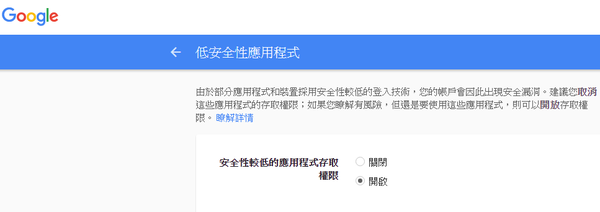話說我備份Esxi guest 都是用 Script .重點是免費
2016-10-03
話說我備份Esxi guest 都是用 Script …. 免錢 …. 哈哈
當然要裝 VMware vSphere PowerCLI ……用 powershell …
要寫個 BAT ……執行 PBX.DB_backup.ps1
#echo off
Title,Report Script &color 9e
for /f "usebackq delims=$" %%a in (`cd`) do (
set SCRIPTDIR=%%a
)
(Set ScriptFile=C:\script\PBX.DB_backup.ps1 )
C:\Windows\System32\WindowsPowerShell\v1.0\powershell.exe -psc "C:\Program Files (x86)\VMware\Infrastructure\vSphere PowerCLI\vim.psc1" -noe -c ". \"C:\Program Files (x86)\VMware\Infrastructure\vSphere PowerCLI\Scripts\Initialize-PowerCLIEnvironment.ps1\"";%ScriptFile%"
程式如下 …當然抄抄改改
# Clone VM
# Script is base on http://communities.vmware.com/message/1506367, LucD’s reply.
# Added args for mulitple use by mark
# [ON LINE] PBX.SQL (Win2012 core)
# Eat Params
$fromVMname = '`[ON LINE`] PBX.SQL (Win2012 core)'
$newVMName = '`[OFF LINE`] PBX.SQL (Win2012 core) -- BACKUP'
$tgtEsxName = "192.168.1.199"
$tgtDatastoreName = "datastore-2"
# Load Powershell snapin from VMware
# ignore all errors
Add-PSSnapin VMware.VimAutomation.Core -ErrorAction SilentlyContinue
# Connect ESX/vCenter Server
connect-viserver $vCenterName
# remove cloned VM
$VMR = get-vm $newVMName
Remove-vm -VM $VMR -DeleteFromDisk -confirm:($false)
$newVMName = '[OFF LINE] PBX.SQL (Win2012 core) -- BACKUP'
$VMF = Get-VM $fromVMname
# Doing Clone
$cloneTask = New-VM -Name $newVMName -VM $VMF -VMHost (Get-VMHost $tgtEsxName) -Datastore (Get-Datastore $tgtDatastoreName) -RunAsync
#email back
Wait-Task -Task $cloneTask -ErrorAction SilentlyContinue
Get-Task | where {$_.Id -eq $cloneTask.Id} | %{
$EmailFrom = "chiotest@gmail.com"
$EmailTo = "chiotest@gmail.com"
$Subject = "Esxi backup " + $fromVMname + " " + $_.State
$Body = "this is a notification from powershell.. " + $event
$SMTPServer = "smtp.gmail.com"
$SMTPClient = New-Object Net.Mail.SmtpClient($SmtpServer, 587)
$SMTPClient.EnableSsl = $true
$SMTPClient.Credentials = New-Object System.Net.NetworkCredential("chiotest", "password");
$SMTPClient.Send($EmailFrom, $EmailTo, $Subject, $Body)
}
# powershell -command "& {c: clonevm.ps1 comp-name clone-comp-name esx-ip datastore v}"
排程
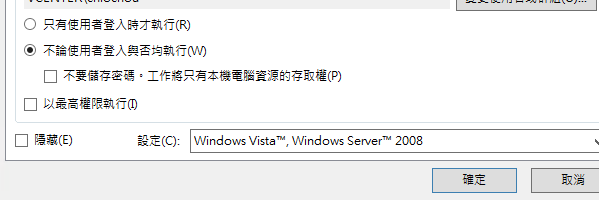
結果
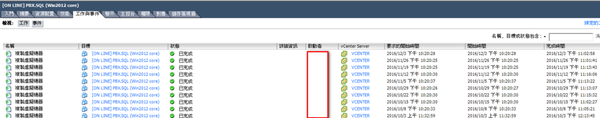
ps : gmail 要開放 低安全性應用程式 ….才會寄信成功